Description
Course Title: Microsoft Office:
- Introduction to Microsoft Interface
- Font Option Microsoft Word
- Paragraph Formatting in Microsoft Word
- Heading Styles in Microsoft Word
- Editing Options in Home Tab
- Clipboard & Format Painter Options in Microsoft Word
- Page Insert Options in Microsoft Word
- Inserting Tables in Microsoft Word
- Insert Pictures in Microsoft Word
- Shapes & 3d Models in Microsoft Word
- Inserting Charts in Microsoft Word
- Text Box & Drop Cap Options in Microsoft Word
- Header, Footer & Page Number Options in Microsoft Word
- Mailings Tab Options in Microsoft Word
- View Tab Options in Microsoft Word
- File Tab Options in Microsoft Word
Course Content of MS Excel:
- Introduction to Microsoft Interface
- Autofill Values
- Math Function
- Cell References & Cell Name
- Home Tab
- Functions
- Lookup Function
- Chart Types
- File Tab Options in Microsoft Word
Course Content of MS PowerPoint:
- Introduction to Microsoft Interface
- Developing a PowerPoint Presentation
- Performing Advanced Text Editing Operations
- Adding Graphical Elements to Your Presentation
- Modifying Objects in Your Presentation
- Adding Tables to Your Presentation
- Adding Charts to Your Presentation
- Preparing to Deliver Your Presentation
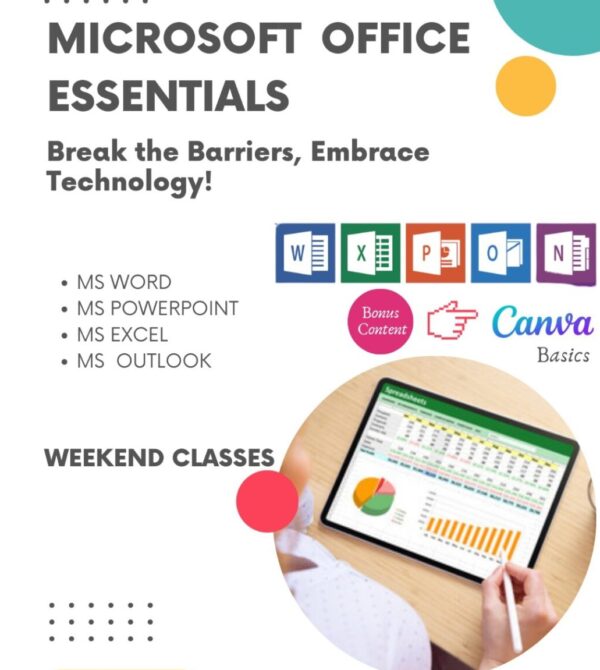
Reviews
There are no reviews yet.