Description
Day 1:
● Understanding Linux and its benefits
● History and development of Linux
Day 2:
● Linux distributions and their usage
● Installing Linux (dual boot or virtual machine)
Day 3:
● Introduction to the Linux Environment
● File system hierarchy and directory structure
● Basic shell commands and navigation
Day 4:
● Creating and managing users
● Setting user permissions and access control
● Understanding groups and group permissions
Day 5:
● File manipulation commands
● Working with directories
● File permissions and ownership
Day 6:
● Introduction to package management systems
● Installing, updating, and removing software packages
● Installing from app images and package files
Day 7:
● Understanding processes and system resources
● Managing processes (ps, top, kill, etc.)
● Start and stop services
● Foreground and background processes
● Monitoring system performance (CPU, memory, disk usage)
Day 9:
● What is networking and its working?
● Network adresses
● Ports and services
● OSI model and tcp/ip model
Day 10:
● Configuring network interfaces for server communication
● Managing firewalls (iptables, firewalld) for security
Day 11:
● Fundamentals of web server
● Installing and configuring Apache or Nginx as a web server
Day 12:
● Hosting multiple websites and virtual hosts
● Securing web servers with SSL certificates
Day 13:
● What is ftp?
● What is ssh?
● What is rdp?
● What is smb?
Day 14:
● Configuring ftp server with vsftpd
● Configuring ssh with RSA Authentication
● Configuring RDP
● Configuring SMB
Day 15:
● Installing and configuring a relational database
● Managing databases, users, and access control
● Backing up and restoring databases for data integrity
Day 16:
● Introduction to Bash scripting for automating tasks
● Writing and executing simple shell scripts on the server
● Automating repetitive server administration tasks with cron
Day 17:
● Implementing advanced security measures (SELinux, AppArmor)
● Network configuration and troubleshooting for complex setups
● Setting up VPN (Virtual Private Network) for secure remote access
Day 18:
● Introduction to virtualization concepts (KVM, VirtualBox)
● Setting up and managing virtual machines on the server
● Containerization with Docker for scalable and isolated applications
Day 19:
● Advance bash scripting
● Automation of server using bash
Day 20:
● Recap of what we learned
● Scope of linux administration
● Congratulations

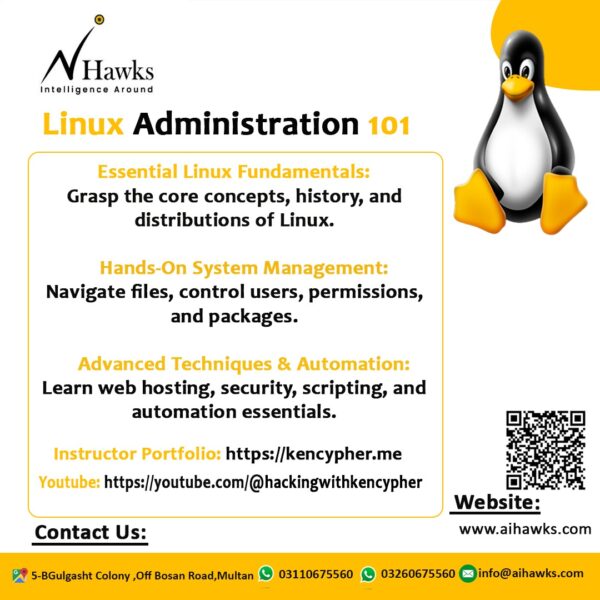
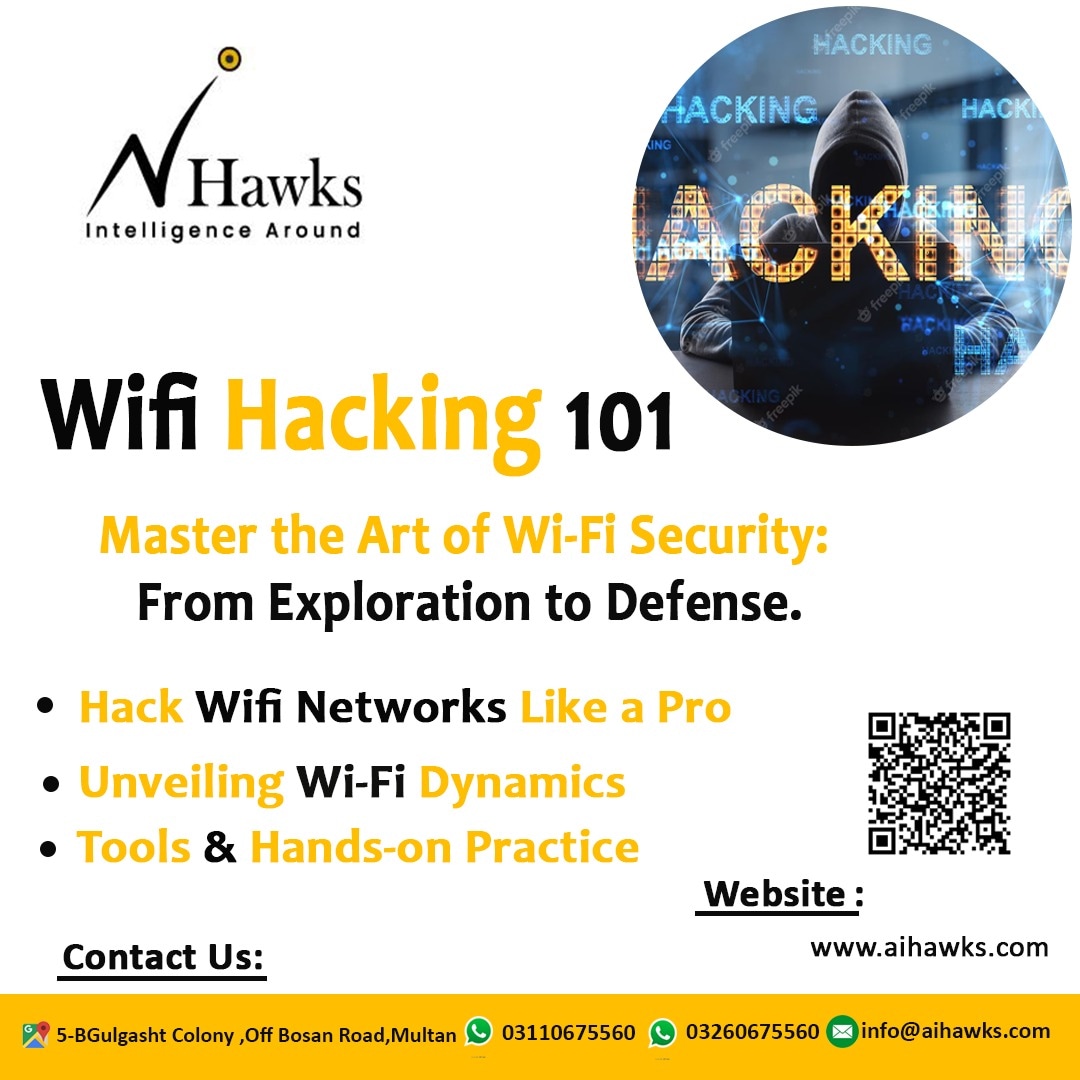

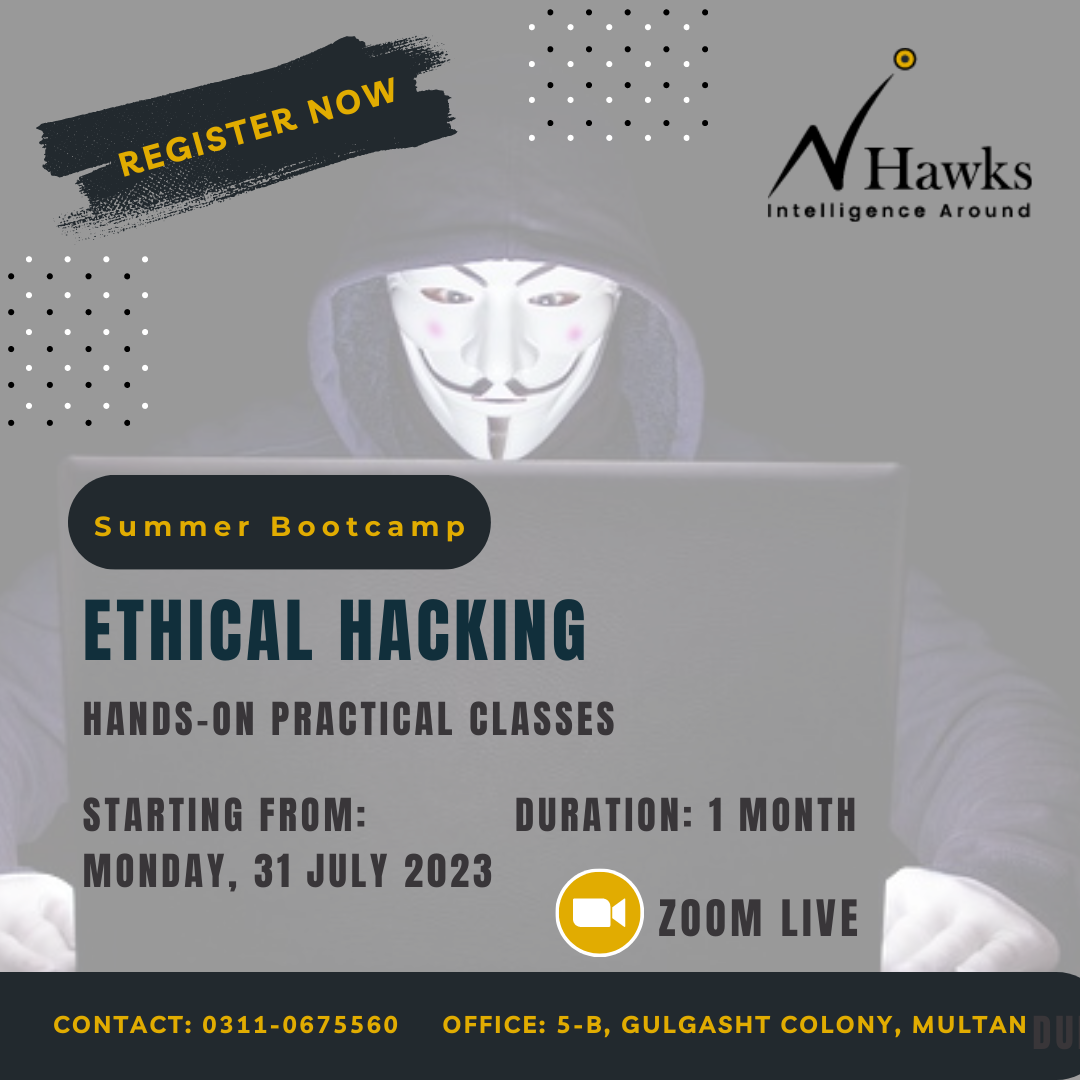

Reviews
There are no reviews yet.